The Footer Settings in Page Builder Framework are located under Footer in the WordPress Customizer.
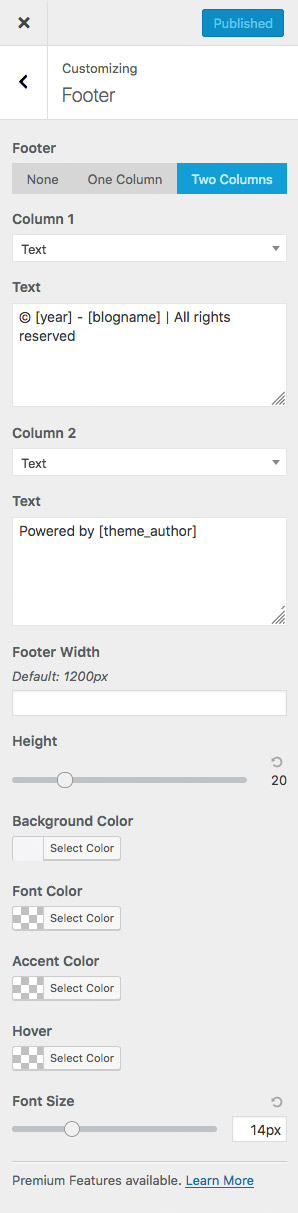
Shortcodes
There are several shortcodes that can be used to display certain information in the Footer of your website.
- [year] – Displays the current year
- [blogname] – Displays the Site Title
- [theme_author] – Displays the name + link of the website creator
(Default: Page Builder Framework)
Custom Theme Author Link
The filter below allows you to override & replace the default Theme Author link. Please add the code below to your child theme’s functions.php.
function custom_theme_author( $theme_author ) {
$theme_author['name'] = 'Your Company';
$theme_author['url'] = 'https://yourdomain.com';
return $theme_author;
}
add_filter( 'wpbf_theme_author', 'custom_theme_author', 0 );Premium Add-On users can change the Theme Author link on the fly, either from the Theme Settings Page under the White Label tab or directly in the WordPress Customizer.
Check out the Advanced Footer Settings for all the details.
