This error occurs if your license key:
- is invalid
- has not been activated
- has expired
- or your sites domain has changed.
To resolve the issue, please follow the steps below.
- Make sure you’ve entered a valid license key
- Make sure the license key has been activated
- Make sure your license key hasn’t expired
- Revalidate your license key
Invalid License Key
The main reason for this & other license key related errors to occur is an invalid license key.
The first thing you want to try is to manually revalidate your license key by following these exact steps.
Inactive License
It’s important to not only enter & save your license key but to also activate it as shown on the screenshot below.
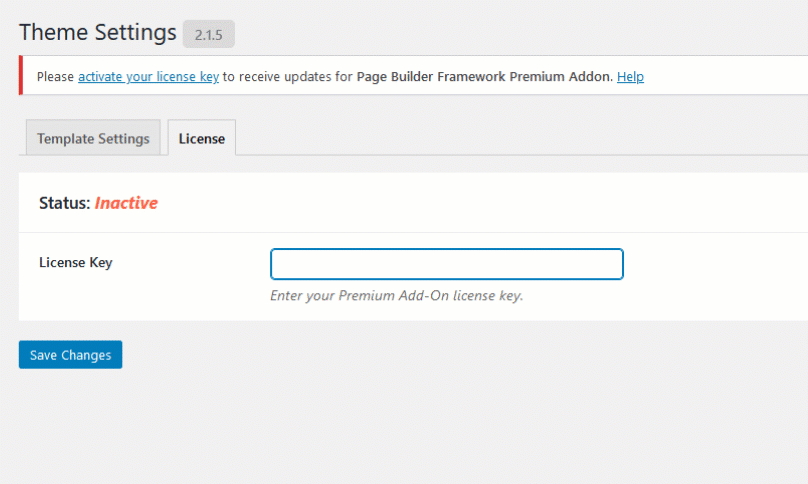
To activate your license key for the Premium Add-On, please have a quick look at this article.
Expired License
To keep getting updates & support for our Premium Add-On you will have to have a valid license key activated on your installation. If your license has expired you will need to renew your license key to receive further plugin updates.
License key Mismatch
This can happen if you install the plugin and activate the license key on a temporary URL and then update the site to the final URL. For instance, when moving the site from a local/staging environment to a live server.
If that’s the case, the plugin will notify you about the license key mismatch and all you need to do is revalidate your license key, following the instructions from the admin notice.
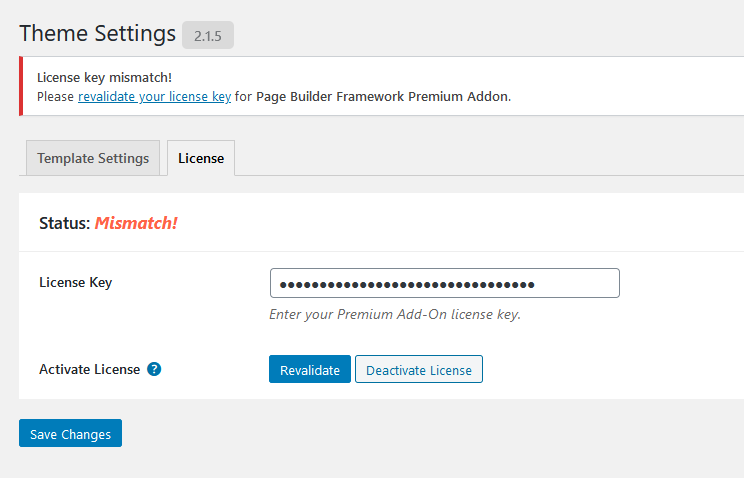
Revalidate your license key
If your license key is being marked as invalid please try to revalidate your license key manually.
To do that, please follow the exact steps below:
- Remove your license key
- hit save
- re-enter your license key
- hit save (not activate!)
- after the page has refreshed, hit activate
