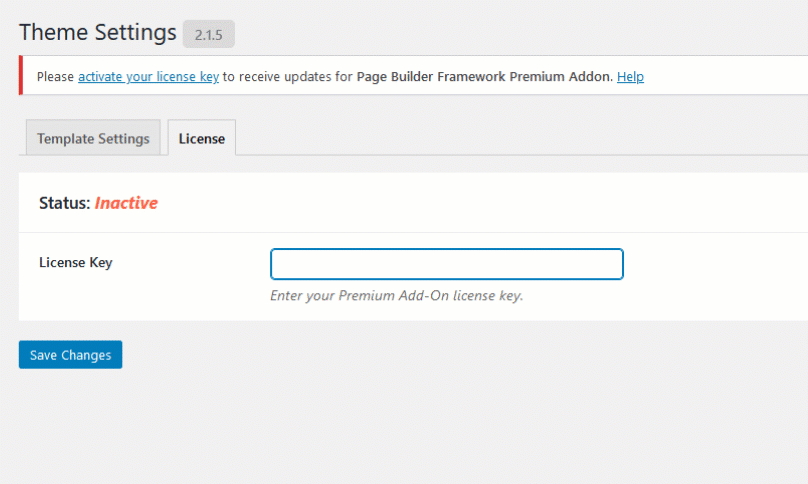Purchasing the Premium Add-On for Page Builder Framework will create an account + license key for you to receive future plugin updates.
You can find your license key under your account area and in your purchase confirmation email.
Activate your License Key
- Navigate to Appearance -> Theme Settings
- Navigate to License Key (Tab)
- Enter your License Key
- Hit save
- After the settings have been saved click activate to validate/activate your license key