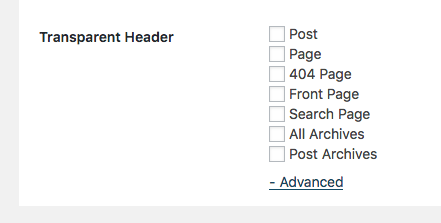The Global Template Settings are located under Appearance -> Theme Settings in your WordPress admin area.
This section allows you to:
- Set the layout to full-width
- remove the page title
- remove the featured image
- define a transparent header
globally for all posts, pages & custom post types.
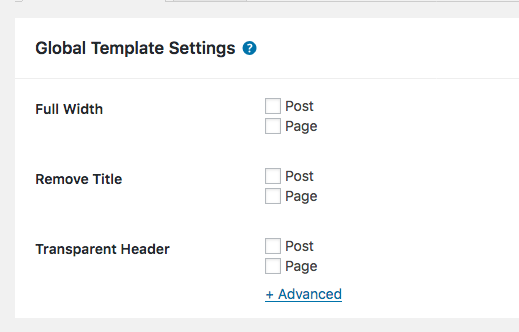
Transparent Header Settings
Clicking the advanced button will allow you to activate transparent headers for
- archives altogether
- each archive individually (for each post type)
- the 404 page
- and the blog page (front page)
of your website.