Almost 100% Faster! 🤯 Page Builder Framework 2.4
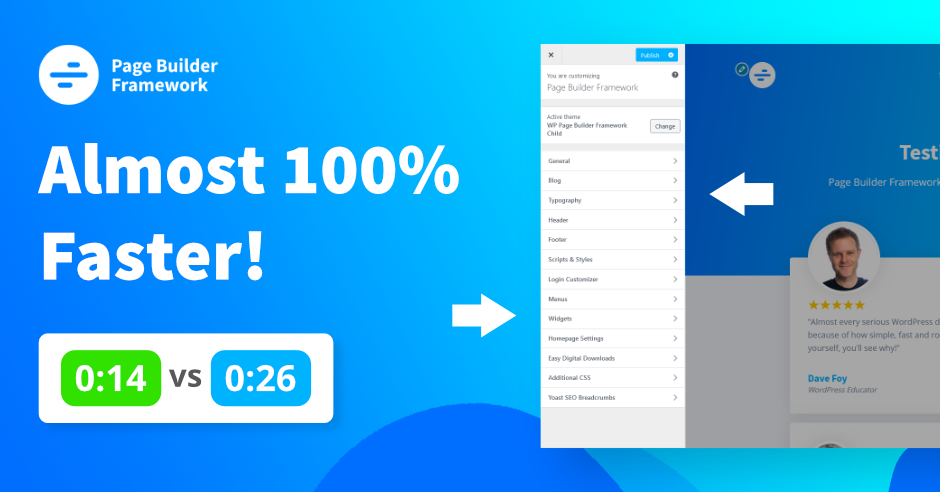
Page Builder Framework has always had a strong focus on page speed & performance. I’m happy to announce that today that we bring the same level of performance to the WordPress customizer!
With Version 2.4 of Page Builder Framework & the Premium Add-On we have further improved the editing experience inside the WordPress customizer.
Most of the settings will now show your changes in real time and no longer require the page to refresh. This makes working with the theme soooo much faster. In fact, up to 100% faster!
How did we do that?
Most of the customizer settings now use Javascript to show your changes in real-time. While some settings still require the page to refresh, most of them will show your results instantly or only refresh parts of the page like the header & footer.
This will drastically speed up the way you work with the theme.
Before & After
We’ve tested version 2.4 against the previous version of the Theme & Premium Add-On and recorded how long it took to tweak the exact same customizer settings in both versions.
When compared with the previous version we saw a 20% performance increase on our Windows desktop PC (video below) and almost a 100% increase on our older MacBook Pro 🤯.
It’s hard to put it into words how much faster it actually feels so I would encourage you to update to the latest version and take it for a spin! 🙂
2 HTTP requests less!
This update is mainly to improve the editing experience and speed things up on the back-end of the website, but it also comes with a slight performance improvement on the frontend.
By combining the existing Javascript files we were able to save 2 HTTP requests – 1 in the theme and 1 in the Premium Add-On.
Check out the test results! The overall page size has slightly increased (by 2.1 kb) while the requests have dropped from 11 to 9. I think that’s a good trade! 🙂
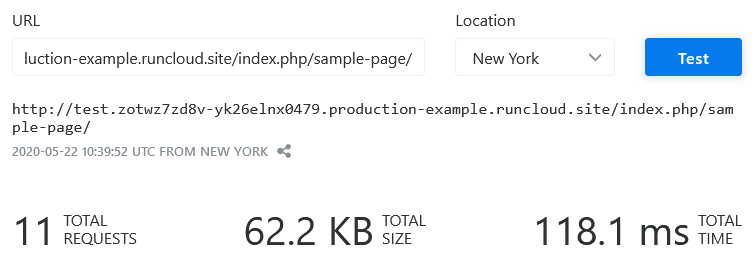
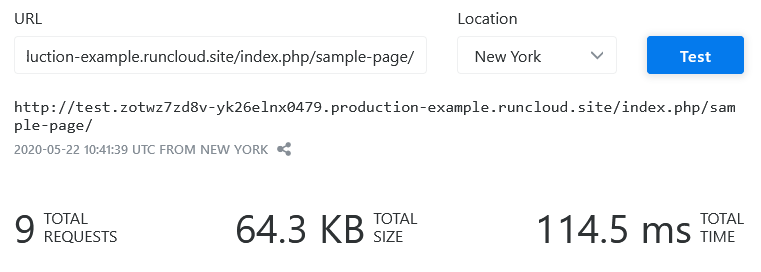
Here are some more details on the test setup.
- Server Location: New York
- DigitalOcean Droplet managed by Runcloud
- Page Builder Framework
- Premium Add-On (all Performance Settings checked under Appearance > Theme Settings, except “Compile inline CSS”)
I can’t help it… so I have to show you what happens when I install a caching plugin. In the example below, I’ve installed WP Rocket and ran the same speed test again on KeyCDN.
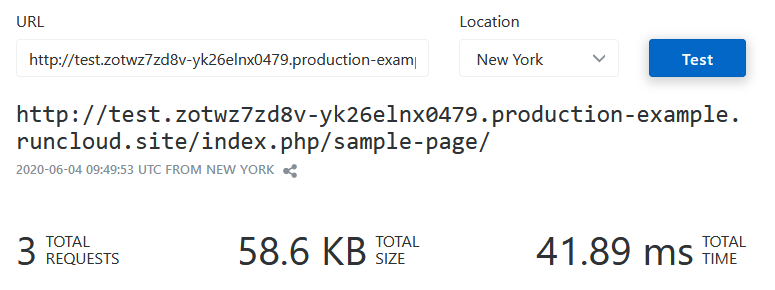
And the results are as follows:
- 3 total requests
- 58.6 KB Page Size
- 41.89 ms Load Time 🤯
Now that’s fast!
And yes, we could actually cut down the total page size by around 50% if we would rewrite our Javascript files to use Vanilla JS instead of jQuery and we may do that at some point in the future. You can learn more about why we have – for now – decided to use jQuery in this blog post.
Wrapping Up
And that’s it! 🙂 Version 2.4 of the Page Builder Framework & Premium Add-On drastically speed things up in the WordPress customizer and also safe you 2 http requests on the frontend!
For a full list of tweaks, fixes & improvements make sure to check out the changelog.
What would you like to see next? Do you think removing the jQuery dependency would be a good idea? Please leave your feedback in the comments below.
Stay in the Loop!
Sign up for our Newsletter & be the first to get notified about new updates & features!

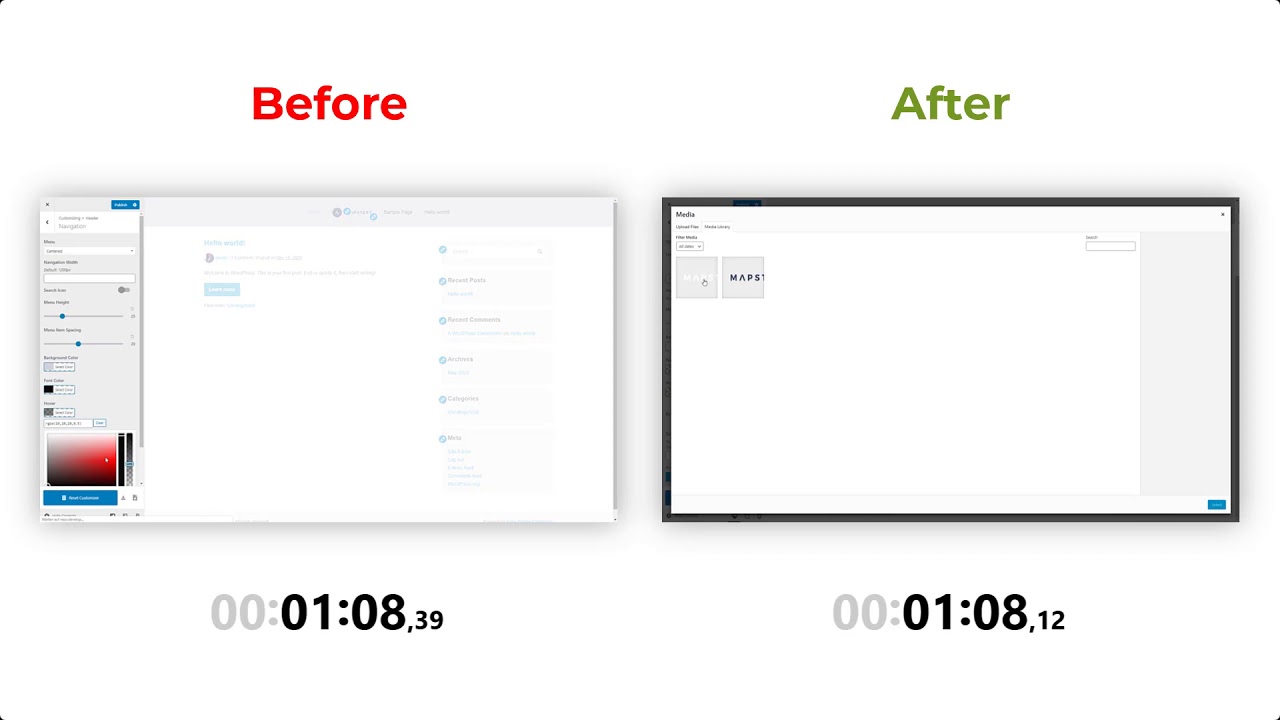
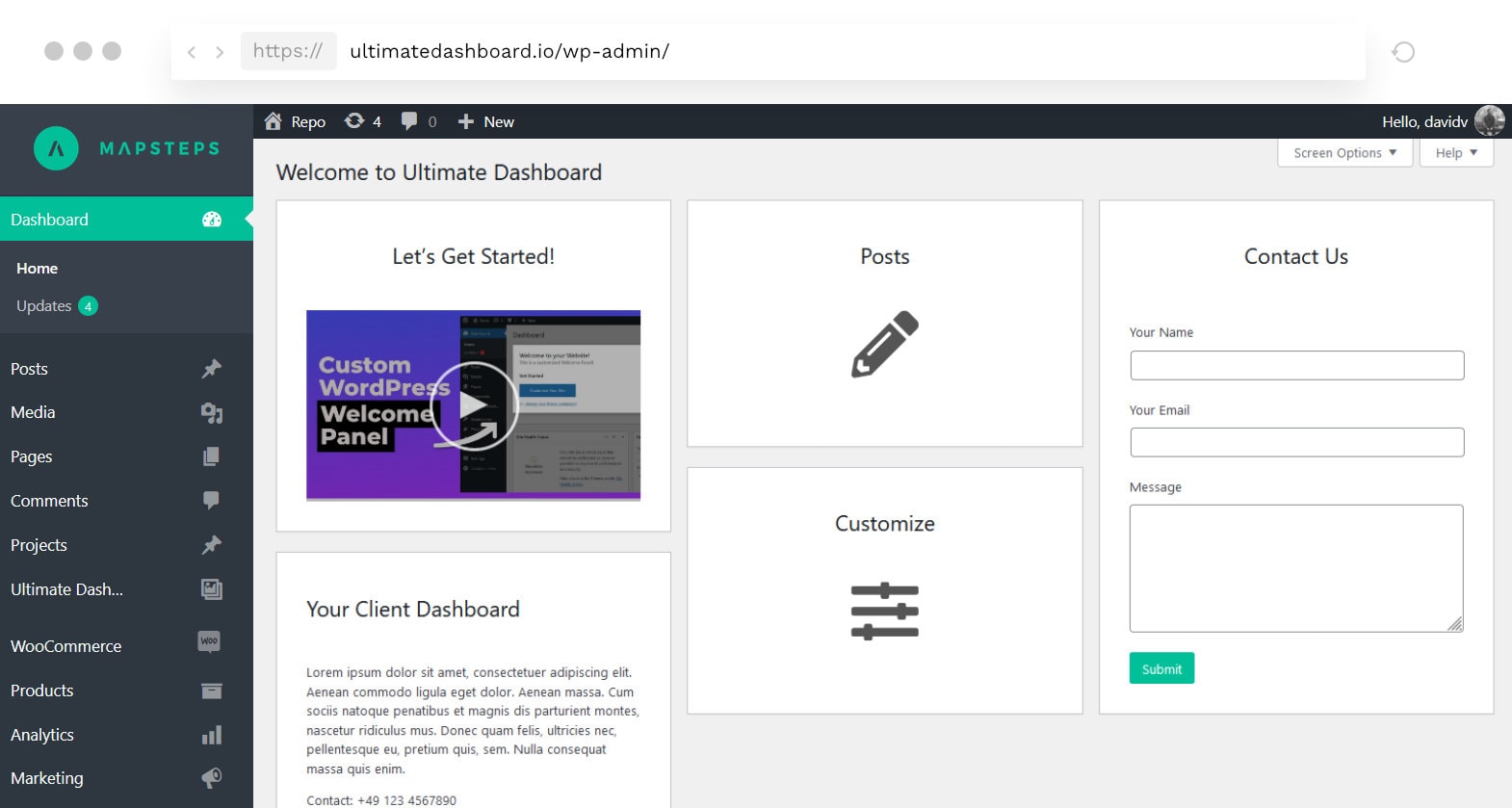
4 Comments
Hello 🙂 I am new to Page Buuilder and I am a Premium Add-On member 🙂
To upgrade, do I have to upload the Page Builder 2.4 + the add-on or only the 2.4 add on plug-in?
so both or only one of them?
Thanks Annie
Hey Annie,
You can update both from within your WordPress admin area 🙂 The theme update should already be showing up for you under Appearance -> Themes.
If you’ve activated your license key for the Premium Add-On on your website, an update should be available under Plugins in the WordPress admin for the Add-On as well 🙂
Best,
David
Great work and thank you for this super theme!
To the plugin developers:
I’d love a plugin for sticky images in my media file. I run an online newspaper and I use many images over and over again (like logos). It would be great not to have to search for them – and remember the file names every time.