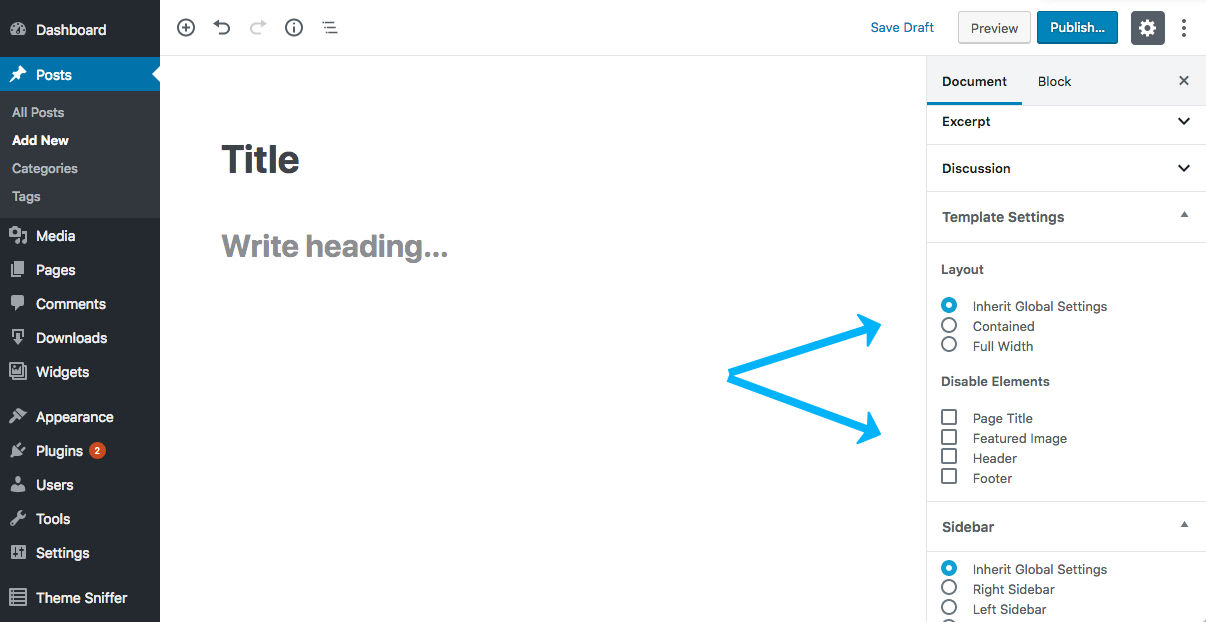There is a Template Settings metabox on the right hand side in the WordPreass admin for each Page/Post and Custom Post Type. From here you can:
- make the page full-width
- set the page back to contained if set to full-width globally (Premium Add-On feature)
- remove the Page Title
- remove the Featured Image
- remove the Theme’s Header & Footer