The Blog Layouts feature consists of 2 key features that allow you to take full control over the design of your archives & post types.
Archive Layouts
Premium Add-On users can enable additional layout settings in the WordPress customizer to style specific archives & custom post type archives differently than the rest of the blog.
To enable additional archive layout settings in the WordPress customizer, navigate to Appearance -> Theme Settings in the WordPress admin.
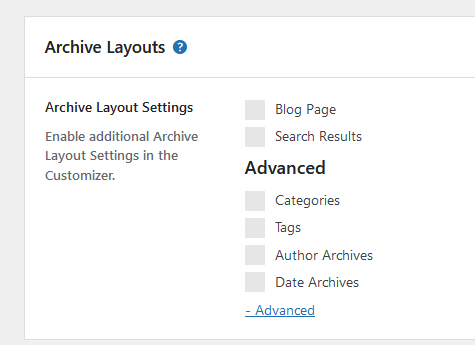
Archives that can be enabled:
- Blog Page
- Search Results
- Category Archive
- Tag Archive
- Author Archive
- Date Archive
- and all existing Custom Post Type Archives
Grid Layout
The Premium Add-On doesn’t only allow you to style certain archives individually, it also comes with a customizable & flexible grid layout.
All available layouts have their own, specific layout & design options.
With the grid layout for instance, you can:
- choose how many posts you want to display for each device
- change the grid gap
- apply a masonry effect
- & more
In this video, we show you the flexibility of Advanced Blog Layouts and how to use the grid layout to create stunning archive pages.
Post Layouts
Similar to the Archive Layouts above, this setting allows you to enable additional customizer settings for specific post types.
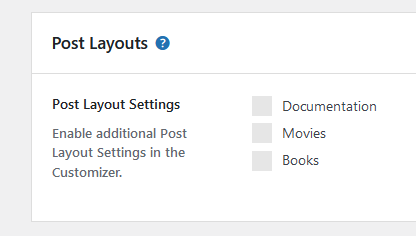
If available, Custom Post Types will appear in the list above for you to style those differently from your regular blog posts.